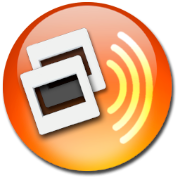 Since 2005, Joe Weiss' revolutionary Soundslides software has enabled newspaper Websites to produce audio slideshows -- and paved the way toward multimedia and videojournalism. For the first time, picture stories could be narrated -- by the reporter, the photographer, the subject -- and even augmented with natural sounds.
Since 2005, Joe Weiss' revolutionary Soundslides software has enabled newspaper Websites to produce audio slideshows -- and paved the way toward multimedia and videojournalism. For the first time, picture stories could be narrated -- by the reporter, the photographer, the subject -- and even augmented with natural sounds. Its low cost and ease of use have made Soundslides enormously popular. But now that more photographers are shooting and editing video -- which itself has become more accessible and affordable -- they've been producing audio slideshows using Apple's Final Cut Pro or Adobe's Premiere Pro.
The Spokesman-Review's Colin Mulvany, a multimedia trailblazer, writes on his Mastering Multimedia blog: "I cannot say building an audio slide show is easier with a video editing program, but it does afford you some added features that are hard, if not impossible, to replicate in Soundslides."
He then goes on to share invaluable lessons and shortcuts he's learned while producing audio slideshows in Final Cut Pro, and takes you through a step-by-step process for making your pictures look and flow better. He also intelligently addresses such issues as cross-fading:
In Soundslides the default is to add a cross-fade to every image. I see a trend away from this as more people edit in video programs. Most of the time I just use quick cut between photos. It took me a while to break the cross fade habit, but now I see how much better a show flows without all that cross fading. It also makes it easier to edit to a beat in the audio.Mulvany also cautions against going overboard with the Ken Burns style of zooming in and out of photos. There are occasions when you'll want to take advantage of the ability to create motion with a static image, but as he notes, "you don't want to make the viewer seasick."
Mulvany shot, edited, and narrated a terrific video story about the quirky "One of a Kind in the World Museum." As you can see below, it's essentially an audio slideshow in a video player. Given the static nature of museum objects, which are at the heart of this piece, he made excellent use of Final Cut split-screen features to enhance the use of motion on still images -- something that would not be possible with Soundslides.
Also, video players make it easier to embed and share multimedia stories, as we've done here:
Read Colin Mulvany's blog here. What are your thoughts and experiences regarding audio slideshows? Do you prefer the ease of using Soundslides? Or is it worth the extra effort and expense to produce them as videos in Final Cut?




No comments:
Post a Comment